While the Google Knowledge Panel might seem intimidating, it is actually an efficient way for customers to learn about and contribute information to your business listing. Getting to know the ins and outs of the panel can help you stand out among competitors and other Google listings!
Whether your business is shown in a Google Knowledge Panel depends on a variety of factors. Most of them boil down to Google’s algorithm, which takes your customers’ interests into consideration when they are searching. If it seems like your business offers relevance to the customers’ searches, your business will appear in a Google Knowledge Panel.
So, how do you know if your business has a Google Knowledge Panel? Try searching for your business on Google. If a box appears to the right for your business, then you have a Google Knowledge Panel! Congratulations! However, if you can’t find your business, this might be an indication that your listing can be improved. Try verifying your location, keeping hours accurate, actively responding to reviews, and adding photos when possible.
To break down the Knowledge Panel, let’s start with the basics first. At the top of the Google Knowledge Panel, you will see: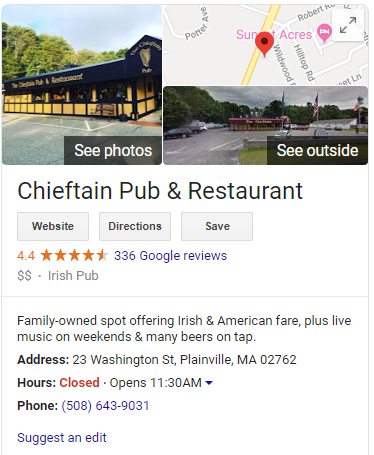
- Photos
- Map
- Business name
- Website
- Directions
Below that, you will notice reviews, followed by your address, hours, and phone number. Next you will see “Suggest an edit.” This allows customers to suggest edits to your company’s information. Ensuring that your business is listed correctly on Google My Business will lower the chances that customers need to suggest edits.
Moving past the basics, you will notice other sections such as the following:
- Questions and Answers
- Reviews
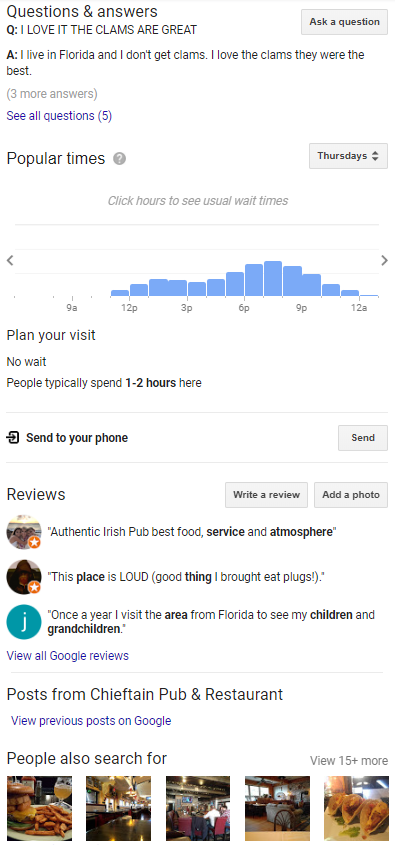
- People also search for…
The questions and answers section allows both businesses and customers to actively contribute to your listing. From your end, frequently asked questions can be posted and answered for future customers to explore. Anticipating questions that a customer may have will help you to prevent incorrect information from being posted. Customers can also ask a question, which you can answer, allowing for further interaction.
Have you noticed additional features on your Google Knowledge Panel? Some industries will receive these unique extras, which pertain specifically to those businesses. Determining which industry your business best fits into can help you anticipate which extras you might see.
Do you run a hotel? If so, you may notice a detailed booking option for customers along with various ads, deals, and different review features. While some of these can be enabled by you, there might be others that are under the control of Google.
Do you run a restaurant? If so, you might notice a menu link if you’ve already filled out this information in Google My Business. Keep in mind that this feature can be somewhat complex and include links to third-party menus as well. There might also be a section for critic reviews sourced from “professional” review platforms and selected by Google.
If you run a business in another industry, you might notice a way for customers to book an appointment. This is controlled by you and it can allow a customer to reserve an appointment right from the Google Knowledge Panel.
Knowing your business and providing the most correct information on Google My Business will allow your Google Knowledge Panel to be as comprehensive as possible. According to Google, businesses on Google My Business are 70% more likely to attract visits and 50% more likely to lead to a purchase. Reviews are 2.7x more likely to be considered reputable, and these businesses receive 7x as many clicks.
When it comes to navigating the Google Knowledge Panel, it’s easy to get bogged down in the many features. But getting to know your Knowledge Panel can help boost engagement from returning customers and those reaching out for the first time. As you can see, a little knowledge can go a long way!



