When your business receives a negative review, your immediate reaction is likely to delete it, especially if it seems like spam, a competitor, or a defamation of your business. As easy as that might sound, sites such as Google, Yelp, Facebook, and TripAdvisor stake their reputation and credibility on offering a platform for honest reviews. This means you cannot personally delete or remove a negative review. So what can you do when you receive one?
Responding to a negative review – especially if you suspect that it might be false, a competitor, or in violation of the review site’s terms of service (TOS) – is a two-step process. First, you’ll want to report the review if you believe you have a legitimate case to have it removed. Then, if that doesn’t work, you’ll need to craft a response.
How to Report Reviews on Each Website
Google:
Google already uses an automated system for detecting spam to remove reviews of that nature. However, if you feel a negative review is spam, left in error, inappropriate, or something else, then you will want to start by flagging the review for removal.
How do you flag a review?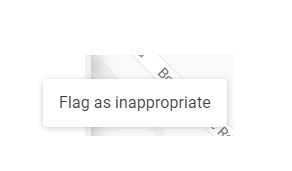
When looking at the review on your Google listing, you will see three vertical dots. Click the dots, and the button “Flag as inappropriate” will appear. Select this to proceed with flagging the review.
 Once this is selected, you will be brought to Google’s “Report a policy violation” page. Include your email, as this is how Google will follow up with you regarding the status of the review. You will also want to select the most appropriate violation type for the review. Choices include: This post contains hateful, violent, or inappropriate content; This post contains advertising or spam; Off-topic; This post contains conflicts of interest.
Once this is selected, you will be brought to Google’s “Report a policy violation” page. Include your email, as this is how Google will follow up with you regarding the status of the review. You will also want to select the most appropriate violation type for the review. Choices include: This post contains hateful, violent, or inappropriate content; This post contains advertising or spam; Off-topic; This post contains conflicts of interest.
Unfortunately, Google does not allow any description of the situation and instead relies on its policies to gauge whether a review should be removed. In the days that follow, you will receive an email from Google letting you know whether or not the review has been removed.
If it is not removed, then you can escalate your request to Google through Twitter. Tweet directly to @GoogleSmallBiz and provide further insight into your situation, explicitly stating how the review violates their policy.
Yelp:
Yelp will not take sides in factual disputes and allows their reviewers to explain their situation and experience. However, if you feel the review is false or is a defamation of your business, you will want to start by reporting the review for removal.
How do you report a review?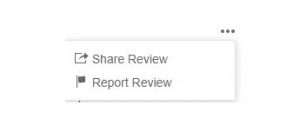
First, log into your Yelp for Business Owners account that corresponds to your business listing. You will notice three horizontal dots to the right of the review. Click these dots and then select “Report Review.”
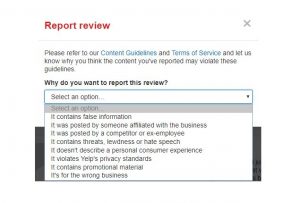
Once selected, you will notice a pop-up for “Report review.” Click the drop-down and select the most appropriate violation type for the review. Choices include: It contains false information; It was posted by someone affiliated with the business; It was posted by a competitor or ex-employee; It contains threats, lewdness, or hate speech; It doesn’t describe a personal consumer experience; It violates Yelp’s privacy standards; It contains promotional material; It’s for the wrong business.
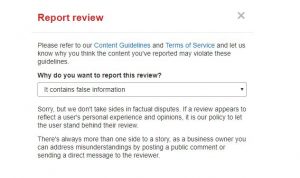
While there are more expansive options for reporting a review on Yelp, please be advised that selecting the “It contains false information” is not a viable option. Yelp will, in turn, provide you with the following:
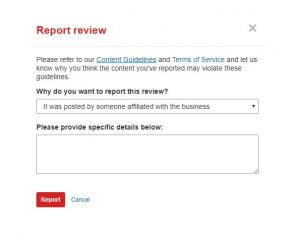
However, if you select one of the other options, Yelp will allow you to explain the situation and how it violates their policies. While this does give you the chance to explain your reasoning for reporting the review, this still does not guarantee Yelp will remove the review.
Facebook:
Facebook allows its users to either “recommend” or “not recommend” on the business page and write their review. Like the other sites, you cannot delete these recommendations personally. However, if you feel the recommendation is defaming your business or spam, you can start by reporting the review for removal.
How do you report a review?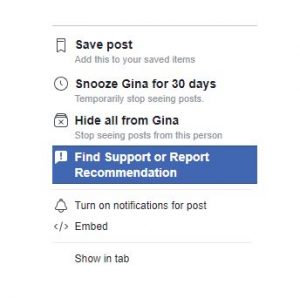
First, log in to your Facebook account that corresponds to your business listing. You will notice three horizontal dots to the right of the review. Click these dots and then select “Find Support or Report Recommendation.”
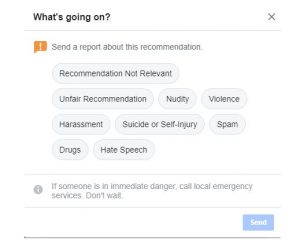 Once selected, you will notice a pop-up for “What’s going on?” Choose the most appropriate violation type for the review. Choices include Recommendation Not Relevant, Unfair Recommendation, Nudity, Violence, Harassment, Suicide or Self-Injury, Spam, Drugs, Hate Speech.
Once selected, you will notice a pop-up for “What’s going on?” Choose the most appropriate violation type for the review. Choices include Recommendation Not Relevant, Unfair Recommendation, Nudity, Violence, Harassment, Suicide or Self-Injury, Spam, Drugs, Hate Speech.
As with Google and Yelp, there is no guarantee that Facebook will choose to remove the recommendation.
TripAdvisor:
Like Yelp, TripAdvisor will not take sides in factual disputes and allows their reviewers to detail their experience. However, if you feel the review is false or is defaming your business, you will want to start by reporting the review for removal.
How do you report a review?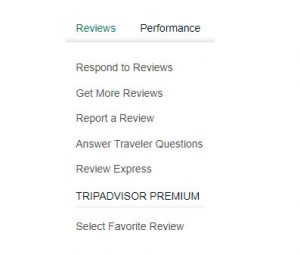
First, log in to your TripAdvisor account that corresponds to your business listing. At the top of the page, you will want to select “Reviews” and then “Report Review.”
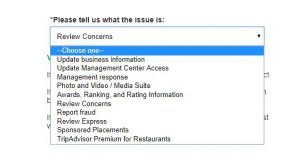
You will be taken to the “Business Representative Support” where you can choose an appropriate category under “Please tell us what this issue is,” which is “Review Concerns.”
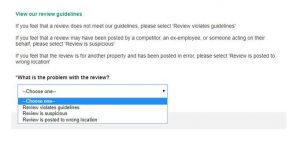 After selecting “Review Concerns,” select the appropriate category under “What is the problem with the review?”
After selecting “Review Concerns,” select the appropriate category under “What is the problem with the review?”
Once you have selected the issue type, you will be asked to “Select Review.” Once you choose the correct review you’d like to report, TripAdvisor allows you to add comments to further explain the situation before submitting your request.
As with Google, Yelp, and Facebook, there is no guarantee that TripAdvisor will choose to remove the recommendation.
Next Steps
If you work with the review site and find that they’re willing to remove the review, your work is done. However, if you find that these sites will not remove the review, try to reframe the review in your mind, and then post a response addressing the review for both the reviewer and future customers to see.
Remember That Negative Reviews Prove the Validity of Your Online Reputation
Since no two people are going to have the same experience, not every customer will leave a 5-star review. Having some negative reviews on your listing proves that the experiences are being shared by real people. While these reviews may be disheartening to read, they can give your business a chance to respond in a way that creates open communication for other reviewers to see. If they notice how much you care about the quality of work provided by your businesses, especially if you’re willing to work with reviewers to handle concerns, upsets, or a legitimate lapse in the service provided, this can help them choose you in the future!
Craft Your Response
The most important thing to keep in mind is how your response to the negative review will impact your online reputation. In many cases, an overtly combative or emotional response can do more harm to the business than the negative review itself. Remember to keep emotion out of the response and stick to the factual evidence in the review.
Does the review sound like it is written for the wrong business? Address this in the response and ask that they direct their concerns and feedback to the appropriate business. Does the name of the reviewer or situation sound unfamiliar? Mention that their review is disheartening to read as there is no record of them at your business.
If you believe that the reviewer is bringing up legitimate concerns, do what you can to make things right. Apologize for the experience and offer to take concrete steps to rectify the customer’s complaint. It can be beneficial to provide contact information (either a phone number or email) to direct the conversation offline.
Closing Thoughts
While receiving a negative review is never ideal, these steps for staying proactive instead of reactive will help you make the most out of reviewer feedback. Of course, if you find that you need help responding to negative reviews, we are more than willing to assist. Contact us today to learn more about our reputation management offerings and how they can help your business.



